Mega Menu
Effortless Navigation & Endless Possibilities : Explore Innovative Menu's Possibilities.
Quickly build and design menus with our Mega Menu widget for websites. Create dynamic menus for Webspad with images, icons, buttons, and customizable design options.
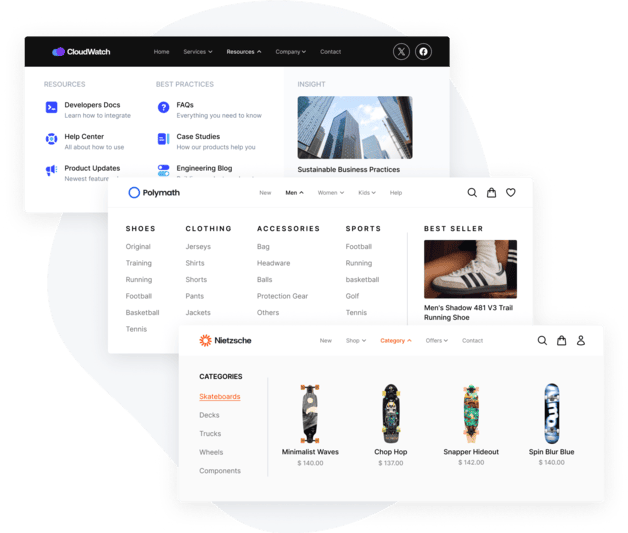
Why Should You Use Mega Menu Widget?
Our Mega Menu widget allows you to showcase various types of content in your menus. Combine images, icons, links, and text and customize the design to build unique menus and increase website engagement.
Our Mega Menu can help you streamline your website's navigation. You can create visually appealing menus with multiple columns, dropdowns, and interactive elements. This will enhance the user experience and make navigation easier for your visitors.
Turn Page Editor into a powerful mega menu builder. Leverage all the benefits of Page Builder intuitive interface and extensive design options while creating beautiful mega menus on your Webspad websites.
Create Any Mega Menu
Mega Menus, Endless Design Possibilities!
Create any Mega Menu layout directly within the webspad page builder. Use sections as menu items and unleash your creativity with no constraints! Happy designing!
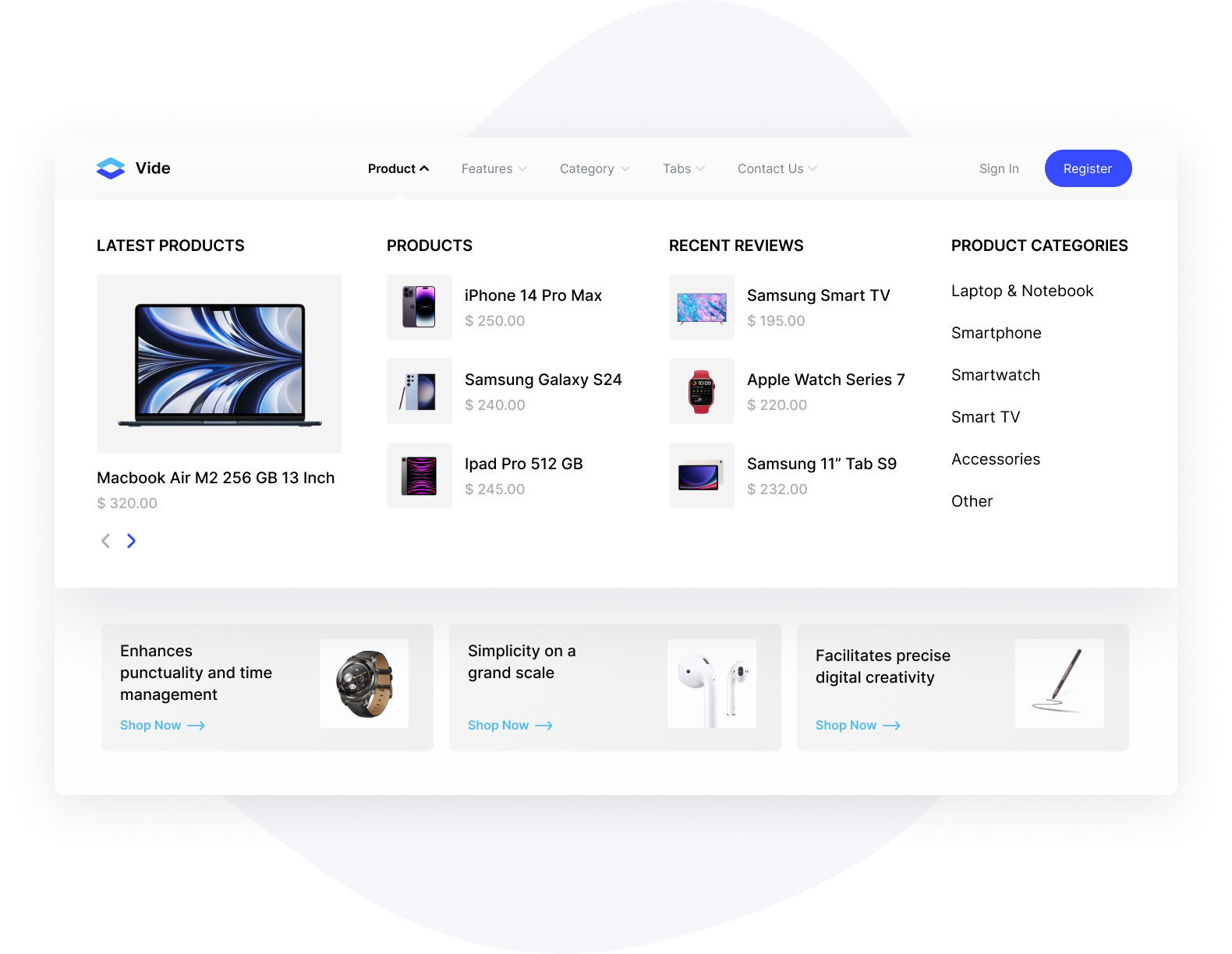
Mega Menu Inner Links
Intuitive Menu Building Interface
Streamline your Mega Menu creation process by utilizing the Mega Menu Inner Links widget. This powerful tool allows you to design and manage all your links within a single widget, ensuring that any modification you make seamlessly applies to the entire link grid.
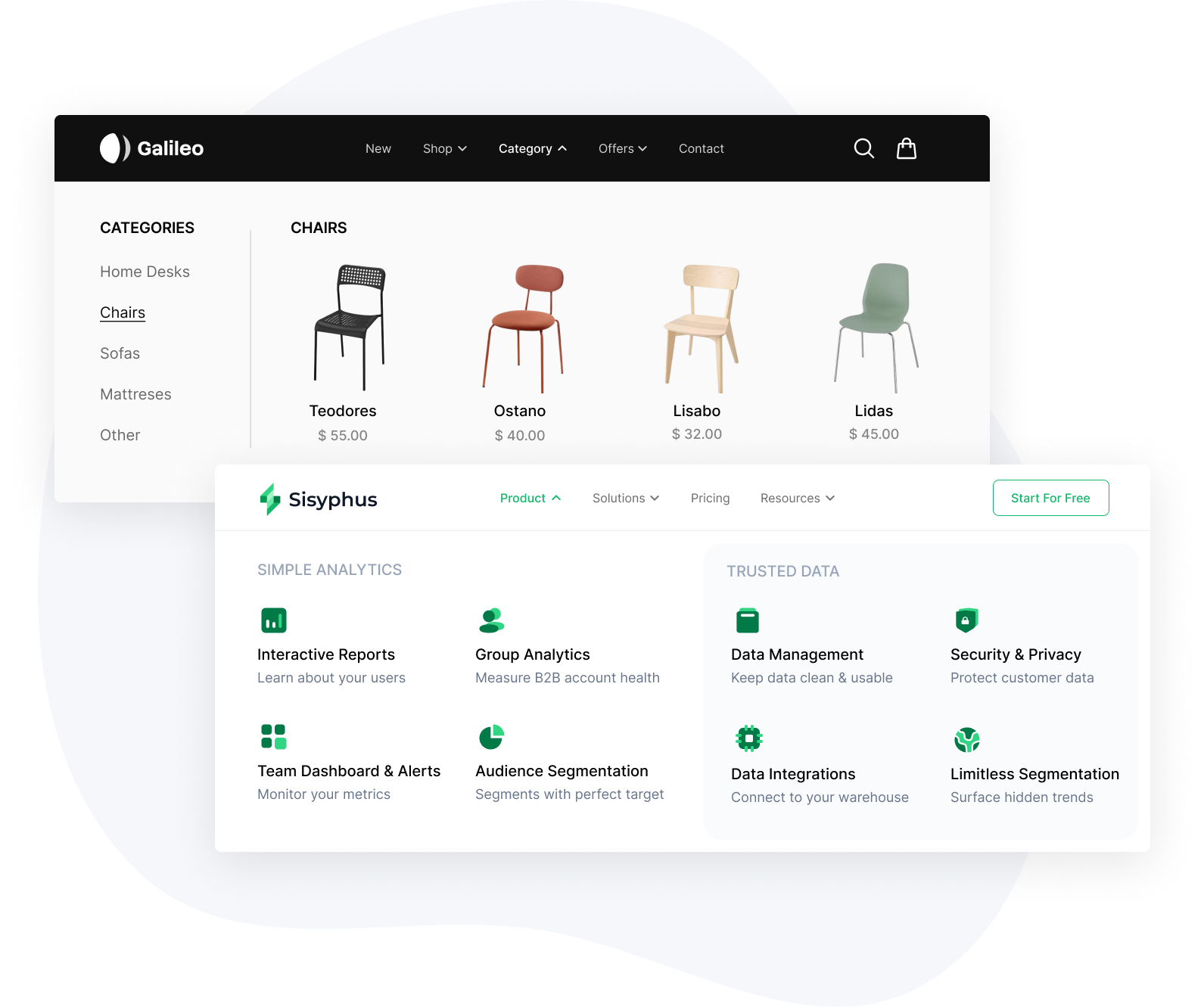
Dropdown Design
Endless Mega Menu Layout Possibilities
Easily create custom Mega Menu item dropdowns – drag and drop widgets into your container, and connect to a menu item using an ID. Imagine and build any menu effortlessly with this versatile technique.
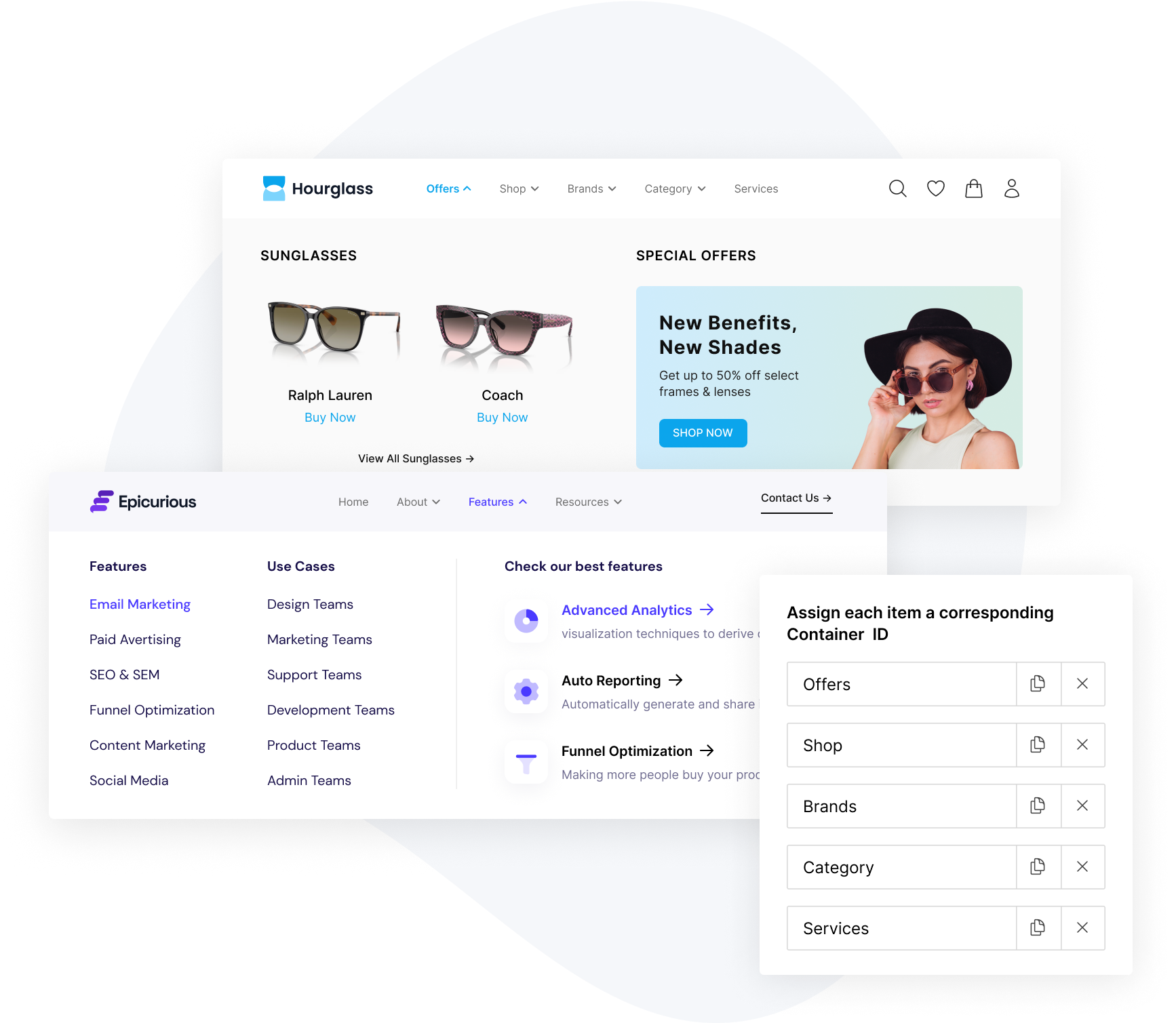
Easy to Use
User-Friendly Mega Menu Builder
The Mega Menu widget is user-friendly and doesn’t demand any technical expertise. With just a few easy clicks, you can customize the widget to suit your requirements using our intuitive settings.
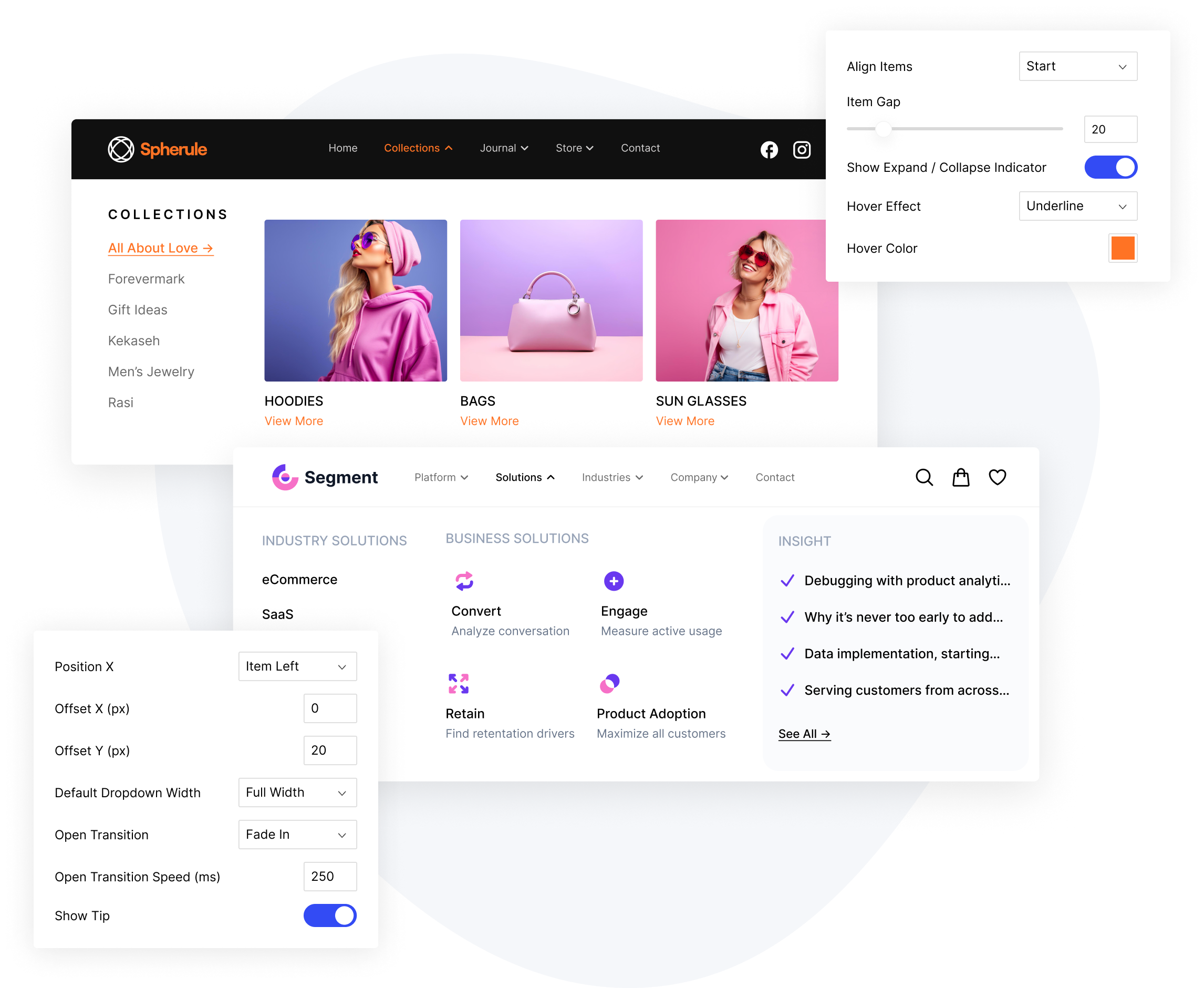
Styling
Flexible Menu Design Options
Design your Mega Menu’s dropdowns and menu items effortlessly. Tailor colors for a seamless match with your site, personalize text, icons, fonts, and layout—all ensuring a responsive design that looks great on any device.
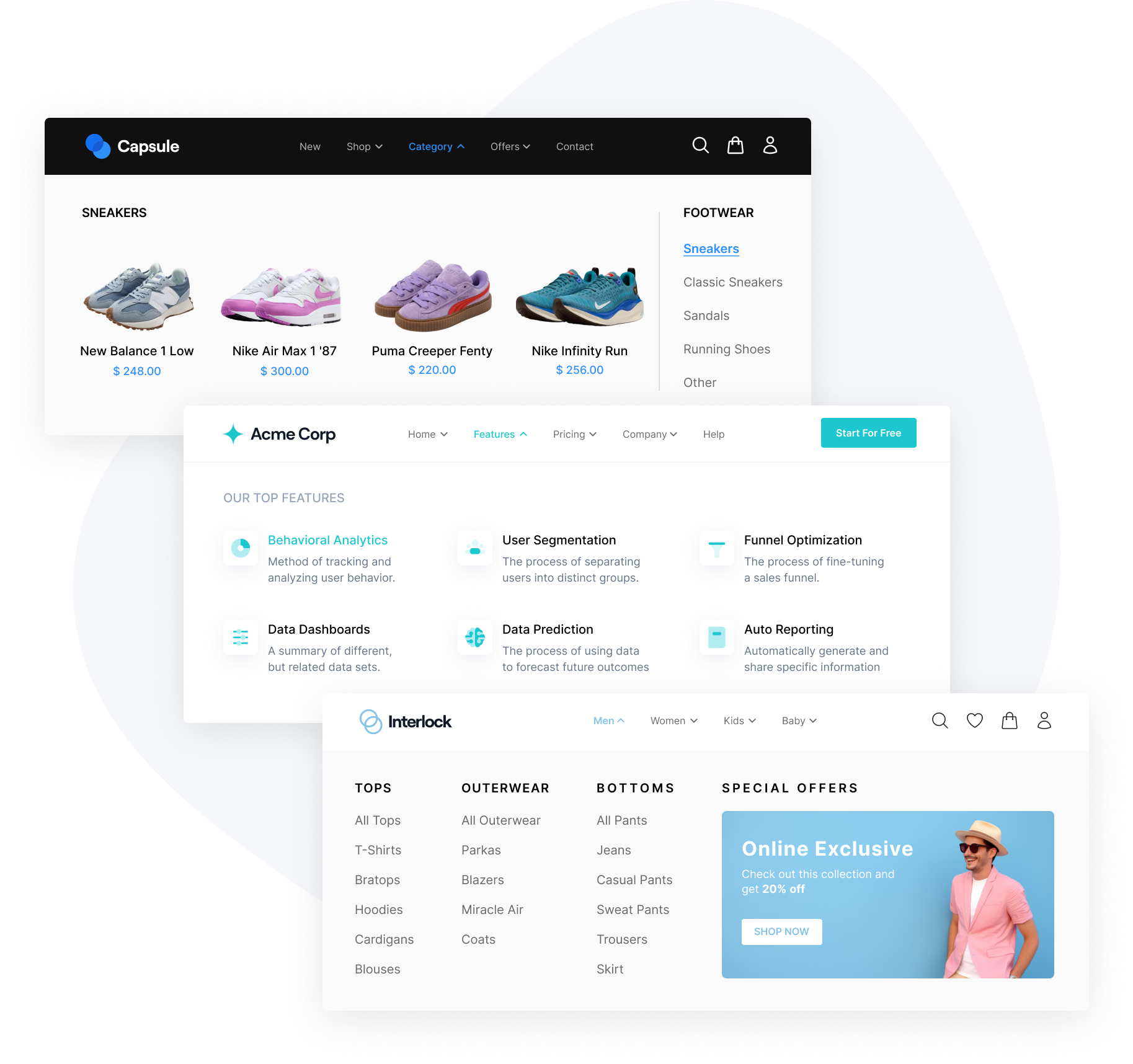
What Makes The Mega Menu Widget Special?
Properly structured mega menus can improve your website's SEO. Using our mega menu widget for webspad, you'll be able to include relevant keywords and internal links within your menu to improve search engine visibility and enhance your site's rankings.
Enhance your menus by easily adding fade-in and slide-from transitions. Enjoy easy control for overlay effects, adjusting opacity and background colors to create visually appealing menus.
Enhance your website’s navigation on all mobile devices through the Mega Menu widget with built-in off-canvas menus. The menus elegantly slide in from the side on mobile devices, maximizing usable screen space.
Our Mega Menu widget for webspad allows you to showcase various types of content in your menus. Combine images, icons, links, and text and customize the design to build unique menus and increase website engagement.
Organize your content in any structure you want by creating sections with the Mega Menu widget. Tailor the styles of each section individually, making every part of your menu unique and visually appealing.
Organize your entire mega menu structure within a sleek, compact panel that retains the design and is responsive on all devices. Customize the icons for open/close states with a personalized icon for seamless navigation.

